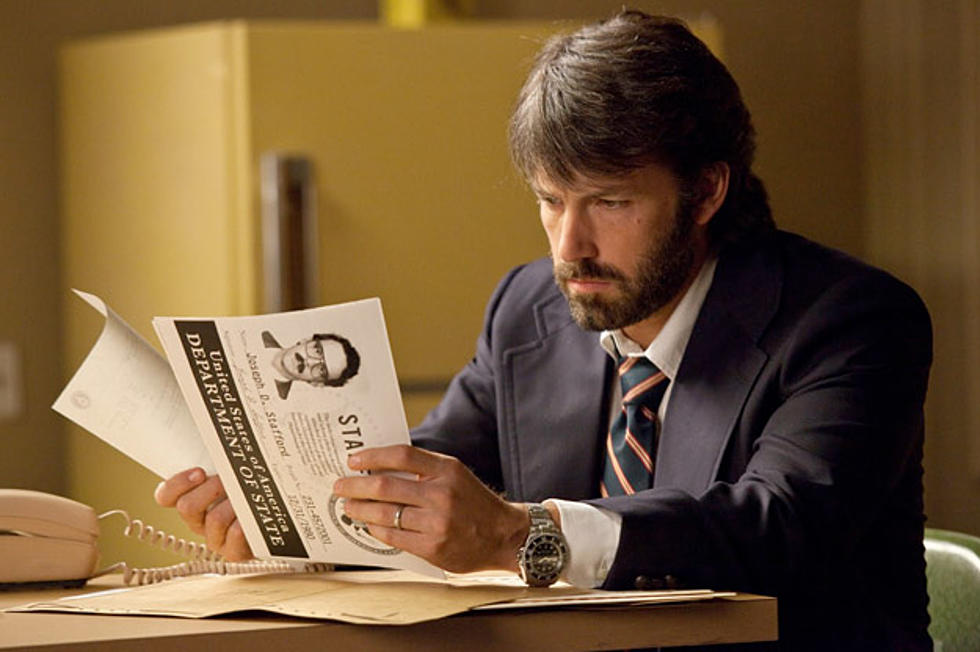How To Turn Off Those Annoying Facebook Audio Notifications
Have you noticed that recently your computer makes a sound when you get a Facebook notification? Here’s how to turn it off.
Recently when I was doing a break on air, my computer made and unfamiliar sound. This was a little annoying since I did not turn this function on in Facebook. That’s what I have learned about Facebook, they don’t feel like they need to inform you about a great many things, like privacy setting changes, etc.
Here is how you turn that pesky feature off:
- Go to Account Settings in the top right hand corner of your FB home page.
- Go to Notifications (left side half way down).
- Go to How To Get Notifications
- Uncheck the Play a sound when each new notification is received. Done.
Any other neat little tricks you would like to know about?
More From Mix 97.9 FM





![LL Cool J + Eddie Van Halen Are Clearly Collaborating on Something [PHOTOS]](http://townsquare.media/site/555/files/2013/03/LL-and-EVH.jpg?w=980&q=75)